Putting Your Best Face Forward!
One of the ongoing tasks for my internship is writing blog posts and user tips for the ICN. (If you are a first time reader, the ICN is a Facebook-like social business tool designed to promote employee collaboration and communication within NARA.) While most of the posts are tailored to the unique needs of the ICN, the following post is helpful for use outside the ICN. Many of us are on LinkedIn and Facebook but there is a plethora of social networking sites out there.
The ICN and LinkedIn are considered professional social networks, but it is pretty well understood that even personal Facebook profiles are often viewed through professional eyes: colleagues, recruiters, HR, or, gulp, bosses. Like it or not, you are responsible for the content of your profile. Sadly, the context of items may not be all that clear and it is easy to get the wrong impression of someone. Fair or not, it happens. Yes, perhaps you posted that picture of yourself sitting next to seven open bottles of beer grinning stupidly because you were touring your favorite brewery and really didn’t have much to drink, but someone else might see that and think you are a booze-hound.
Content matters, but the picture you choose as your profile imagine is just as important. Think of your social network profiles. Did you post a professional head shot or is it a picture of you on the beach? Is it a photo of your kids or family pet? Did you even change the default image? Are you putting your best face forward?
I’ll close this post with an excerpt from my NARA blog post titled “What is your face value?” that examined the same issue of appropriate profile pictures for social networks. I recommend substituting whatever social network(s) you use for the ICN. The overall message is the same. Enjoy!
______________
In my first week here, I’m certain I will be introduced to someone every time I turn a corner. These brief interactions are great, but it is hard to keep everyone straight when there are so many names and specialties to remember. Even more confusing is when I hear something like “Mary has been a great help with ____, you should go talk with her!” Or “John, down in the (insert any organizational code here) has an intern, perhaps you could be introduced to him!”
Umm… Mary who? The ACDC what?
Enter the ICN.
This is a great tool for matching names with faces and for deciphering the NARA alphabet soup of acronyms. When I am unsure of who someone is, I can look them up on the ICN and see a picture, along with a short description of what they do and where they work. Sadly, this approach falls short when someone doesn’t post a photo of themselves or has yet to update their profile.
When adding pictures, it’s always helpful to post pictures of your own face, especially for your avatar. Yes, your beautiful mug! Not the kids, Rover, pictures from your last vacation or some clever meme. Why? Well, if someone, say an intern or even AOTUS* himself, tries to look up Mrs. Jayne Dough, and sees she appears to be five and just lost a tooth, that doesn’t really help identify that person. Your avatar is your public face on the ICN; it helps everyone recognize you. Perhaps even more importantly, a good picture humanizes you. People don’t want to connect with an anonymous account or a default image. They want to connect with a person. Taking that one step further, they want to connect with their colleague, not the colleague’s kid or pet.
Before I am accused of hating on cute, cuddly things, let me assure you that it is fine to upload a picture of said cute, cuddly things. Just try to avoid making them your avatar image. Your ICN profile allows four personal images to be uploaded, so settle for at least one professional-looking picture or a head shot and set that as your avatar.
___
*AOTUS= Archivist of the United States